Reading a nonstandard meter
Most of our customers have an AMI meter, which is our company standard. As of 2024, a nonstandard option is also available. Customers with this meter are required to submit their monthly readings.
The picture and table below show what the nonstandard meter will look like and what to expect when reading the meter. Every 6 seconds the digital meter displays will switch display information. Refer to the table below to identify which table the meter is displaying.
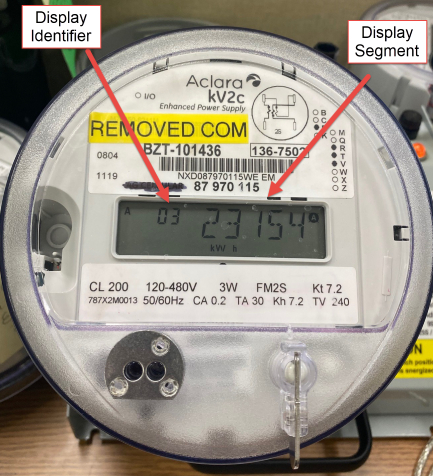
| Display Identifier | Display Segment |
|---|---|
| 888 | LCD segment check |
| 03 | Total kWh consumption |
How to Read Your Meter
- Look for the ‘Display Identifier’
- When it reads ‘03’ (pictured), record the ‘Display Segment’ number
- Pictured example is: 23154 kW
- Submit your read
- UMERC We Energies My Account or call 800-242-9137
- UMERC WPS My Account or call 800-450-7260
Standard meter reading
If you have a standard meter, you do not need to submit monthly readings. It is transmits automatically using the AMI technology. If you ever need to read the meter yourself, We Energies and WPS have instructions online.
